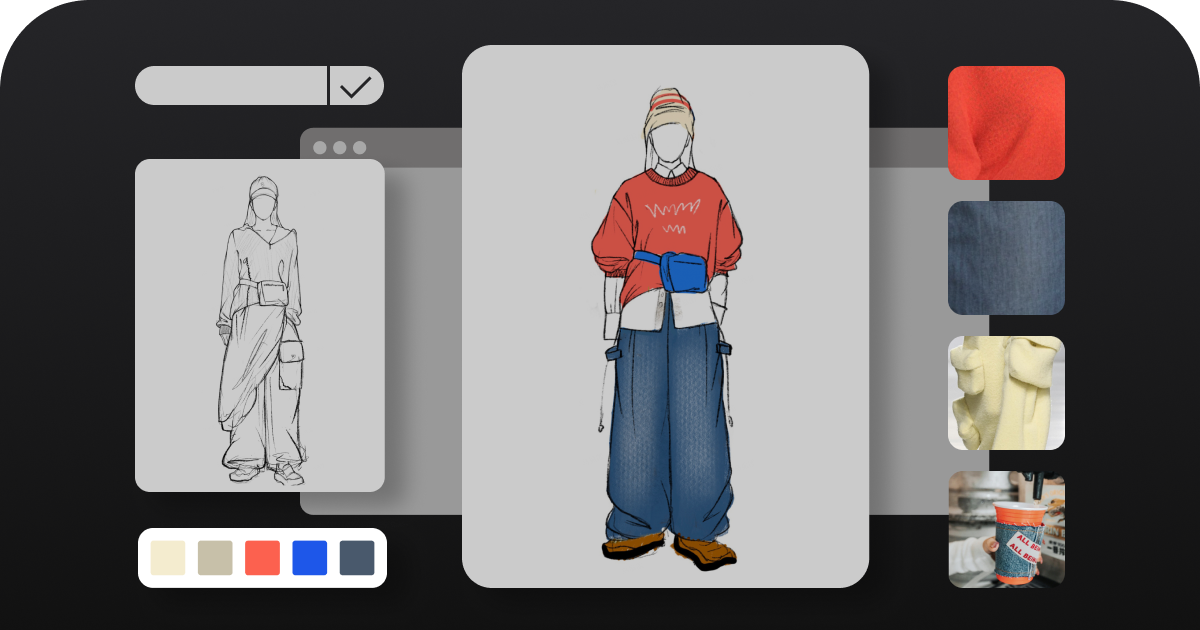Top 10 Cosplay Design Software Tools for Creating Amazing Costumes
Creating stunning cosplay costumes requires the right tools. Whether you’re a beginner or a seasoned pro, using specialized cosplay design software can elevate your designs from good to jaw-dropping. In this guide, we explore the top 10 software tools that help bring your favorite characters to life with precision and creativity.
Why Use Dedicated Cosplay Design Software?
Cosplay design goes beyond simple sketching. Advanced software enables 3D modeling, texture mapping, and virtual fitting—essential for accuracy and efficiency. These tools save time, reduce material waste, and allow experimentation before cutting fabric.
3D Modeling & Visualization
Tools like Blender and Clo3D offer robust 3D capabilities. Visualize how fabrics drape, test color schemes, and adjust proportions digitally. This minimizes errors and ensures your final costume matches your vision.
Pattern Making & Customization
Software such as Marvelous Designer focuses on realistic garment simulation. Create custom patterns, simulate stitches, and adjust fits dynamically. Perfect for replicating intricate anime or game outfits.
Top 10 Cosplay Design Software Tools
1. Blender
A free, open-source powerhouse for 3D modeling. Ideal for crafting armor, props, and accessories with its sculpting and rendering tools.
2. Clo3D
Professional-grade virtual fashion software. Best for realistic fabric simulation and pattern design.
3. Marvelous Designer
Popular among game developers, it offers intuitive drag-and-drop pattern creation.
4. Adobe Illustrator
Excellent for 2D design, vector-based patterns, and detailed illustrations.
5. ZBrush
Top choice for digital sculpting, especially for detailed masks or fantasy elements.
6. SketchUp
User-friendly 3D modeling for beginners designing props or simple structures.
7. Optitex
Advanced pattern-making software with real-time 3D prototyping.
8. CLO Stand
Free viewer from CLO3D to share and review designs collaboratively.
9. Tinkercad
Web-based 3D design for beginners creating accessories or small parts.
10. Style3D
Cloud-based platform integrating design, fitting, and collaboration—ideal for team projects.
FAQs: Cosplay Design Software
Which software is best for beginners?
Start with Tinkercad or SketchUp for easy learning curves.
Are there free cosplay design tools?
Yes! Blender and CLO Stand offer powerful features at no cost.
Can I use these for 3D printing?
Absolutely. Tools like ZBrush and Blender export STL files compatible with 3D printers.
Start Designing Today!
Ready to create show-stopping costumes? Explore these tools, experiment with features, and join online cosplay communities for tips. For advanced virtual prototyping, try <a href="https://www